| 05-03-2024, 07:06 PM | #243 | |
|
New Member
11
Rep 19
Posts |
Quote:
Ok. Well thats unfortunate. Guess I will have to get used to hitting the button after every start! And at least it still stays coded in my 650i. Thanks for the info. |
|
|
Appreciate
0
|
| 05-03-2024, 07:09 PM | #244 | |
|
New Member
11
Rep 19
Posts |
Quote:
My other coding options work fine. (ID7) |
|
|
Appreciate
0
|
| 05-03-2024, 07:25 PM | #245 |
|
General
    13703
Rep 20,381
Posts |
Exactly, as mentioned numerous times in the thread. ASS can't be coded off by Bimmercode or any other coding tool.
__________________
2021 BMW G20 M340i xDrive - Verde Ermes/Black - 03/2024.40
2019 BMW G05 X5 xDrive40i - Phytonic Blue/Cognac - 11/2023.50 |
|
Appreciate
0
|
| 05-03-2024, 07:59 PM | #246 |
|
Major General
  5507
Rep 8,835
Posts |
I had mine downloaded to the car for over a month and all i keep getting is the same message saying that the update will proceed once the car is cooled down for 30mins. I been through the whole charging the battery and clearing codes tricks. Nothing worked and i've long given up. After almost 2 months the update "expired" according to the mybmw app and the car no longer prompts me to install.
__________________
 |
|
Appreciate
0
|
| 05-03-2024, 08:01 PM | #247 |
|
Major General
  
3243
Rep 6,946
Posts |
With BimmerCode, go to their home page to see what functions and series are supported. While some stuff might work, the app developers do not support the LCI at all.
|
|
Appreciate
0
|
| 05-09-2024, 10:38 AM | #248 |
|
Registered
0
Rep 2
Posts |
Having the same issue for weeks.
When people are saying they are charging the battery, are you charging the one under the hood or the one in the trunk? Both? Are both of them AGM batteries? |
|
Appreciate
0
|
| 05-09-2024, 10:44 AM | #249 |
|
General
    13703
Rep 20,381
Posts |
Use the starting terminals under the hood. Assuming you don't have an M50i with DHP, then the one in the cargo area is AGM and the other LiOn. Unless you are using a charge with 20amp or greater output the LiOn won't be charged but that is fine since it is the starter battery that causes the issue in some cases.
__________________
2021 BMW G20 M340i xDrive - Verde Ermes/Black - 03/2024.40
2019 BMW G05 X5 xDrive40i - Phytonic Blue/Cognac - 11/2023.50 |
|
Appreciate
0
|
| 05-09-2024, 11:45 AM | #250 |
|
Major
 661
Rep 1,216
Posts |
03/2024.47 appeared in my UK car today, installed straight away much easier than other updates on my car and previous BMW'S. no information regarding update except disclaimer. Also the app on my phone also updated at same time to version 4.5.1
Not driven yet so hopefully no issues when I do.
__________________
2024 M60i Frozen pure grey/Black Merino
2023 M50i Tanzanite / Ivory/Night Blue Merino gone 2022 40i G05 Arctic grey/Ivory Merino gone Last edited by BMPHIL; 05-09-2024 at 01:33 PM.. |
| 05-12-2024, 06:49 PM | #252 |
|
Enlisted Member
 3
Rep 34
Posts |
I am having the same issue. Software is ready but car doesn't initiate the install.
Question - I don't have wifi on the car. Am I able to connect the car to my home network? If not, how do I do it? And if there is no way to connect the car to the home network and I turn off the "only use wifi" to update remote software - what will it use - my cell phone data? I'm not following how this works - thanks for any help. |
|
Appreciate
0
|
| 05-12-2024, 07:04 PM | #253 | |
|
General
    13703
Rep 20,381
Posts |
Quote:
__________________
2021 BMW G20 M340i xDrive - Verde Ermes/Black - 03/2024.40
2019 BMW G05 X5 xDrive40i - Phytonic Blue/Cognac - 11/2023.50 |
|
|
Appreciate
0
|
| 05-12-2024, 07:12 PM | #254 | |
|
Enlisted Member
 3
Rep 34
Posts |
Quote:
So the wifi has nothing to do with the software installing - only has to do with the initial transfer of it to the vehicle. Thanks so much clarifying that - it was driving me crazy. Well - still is I guess - as it continues to never update. Plus I have both of my keys inside the car in the garage because I want to make sure the car is reading that the key is in the car. The keys have been an issue from day 1 - at least a few times a week I have to put the key against the steering column, or I get a message that the key is completely drained of battery even though the battery was changed. So I often carry both keys because I'm afraid of it not working at all one day. Even after the dealer said they updated the software the keys have been a constant issue. |
|
|
Appreciate
0
|
| 05-13-2024, 09:18 PM | #255 | |
|
New Member
2
Rep 11
Posts |
Quote:
 : : 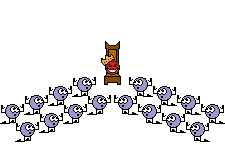 |
|
|
Appreciate
0
|
| 05-14-2024, 04:14 PM | #256 | |
|
Lieutenant Colonel
 824
Rep 1,799
Posts |
Quote:
|
|
|
Appreciate
0
|
| 05-14-2024, 07:07 PM | #257 |
|
Major General
  
3243
Rep 6,946
Posts |
I wish BMW’s software would give a clear indication of WHY it’s not starting an update, but I is probably already in this thread somewhere there are a few preconditions that must be met. This list may miss one or more:
- battery sufficiently charged - parking brake on - not in READY state, i.e., the engine not running or on the PHEV, not in READY - the s/w already downloaded to the vehicle - vehicle parked essentially on the level (there’s a tolerance, I know my driveway is slightly sloped and it has worked there) If all of the conditions are met, AFTER you’ve driven it, and shut it off, it will offer you the opportunity to start the update…once it gets to a certain point, you can exit and lock the doors, and it will finish if you don’t want to sit in there. On mine one time, there was a logged error message they could see at the dealer’s, but I couldn’t…they cleared that, and then it worked. |
|
Appreciate
0
|
| 05-16-2024, 08:56 AM | #258 |
|
Enlisted Member
 3
Rep 34
Posts |
|
|
Appreciate
0
|
Post Reply |
| Bookmarks |
|
|