| 11-29-2021, 10:06 PM | #3 |
|
First Lieutenant
  
237
Rep 372
Posts |
No
__________________
2021 G05 X5 s40i Phytonic Blue | Ivory White Vernasca | Anthracite-Brown Poplar Matte Trim
2015 F10 535i M-Sport Space Gray | Black Nappa (Gone) |
|
Appreciate
0
|
| 05-18-2022, 03:08 PM | #5 |
|
First Lieutenant
  
237
Rep 372
Posts |
You have 2 options:
1. Edit (personalize) the iDrive Home screen and add the Position app 2. Code the X_VIEW option using BimmerCode For option 1: • iDrive Home Screen > Adjust main menu > Add the Position app. Make sure it is added to the big space on the left, not one of the 2 smaller spaces on the right side because when the Position app is added to the big space, it shows the compass, but not when added to smaller ones (see pics below for comparison). Position app with compass: 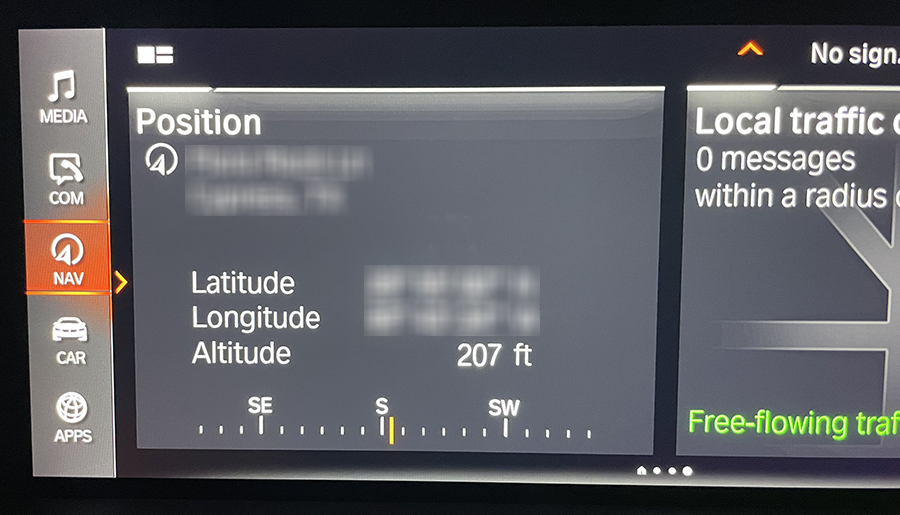 No compass when added to the smaller space:  For option 2: • Use BimmerCode to code HEADUNIT > EXPERT MODE > 3000 HMI_SPEECH > X_VIEW = aktiv • To view it, go to CAR > Driving information > xVIEW. You can program a Hot Key for this view  
__________________
2021 G05 X5 s40i Phytonic Blue | Ivory White Vernasca | Anthracite-Brown Poplar Matte Trim
2015 F10 535i M-Sport Space Gray | Black Nappa (Gone) |
|
Appreciate
0
|
| 05-19-2022, 03:24 PM | #6 |
|
Captain
    
338
Rep 842
Posts |
I never coded X_VIEW on my 2021 x5M50i yet it is there in the menus and is checked when I viewed it in BimmerCode
__________________
2021 G05 X5 ///M50i / Phytonic Blue / Cognac Vernasca
iStep 03/2023.50 |
|
Appreciate
0
|
| 05-21-2022, 11:48 AM | #7 |
|
Brigadier General
 
5556
Rep 4,502
Posts
Drives: 2022 iX xDrive50, DGM
Join Date: Jun 2019
Location: Midwest
|
Would just be happy if it was included in the rear-view mirror like Audi....
|
|
Appreciate
0
|
| 05-21-2022, 01:28 PM | #8 |
|
TGTBTU

84
Rep 140
Posts |
|
|
Appreciate
2
Paladin15556.00 MJBradley1967192.00 |
Post Reply |
| Bookmarks |
|
|