| 06-11-2023, 04:36 AM | #1 |
|
Private
 
52
Rep 75
Posts |
Retrofit M buttons steering wheel
Hi,
I bought an M buttons kit for my X5 G05 45e from 2021, but the cable delivered is not compatible with the gear Control panel center, I cannot change the driving modes. I looked at tudos for G30, need to derive the num 12 wire from the main connector to order, the wire is normally white to change the driving modes. Below is the picture of mine, son 12 is purple/yellow... Do you have the diagram of the main connector to locate the correct location?   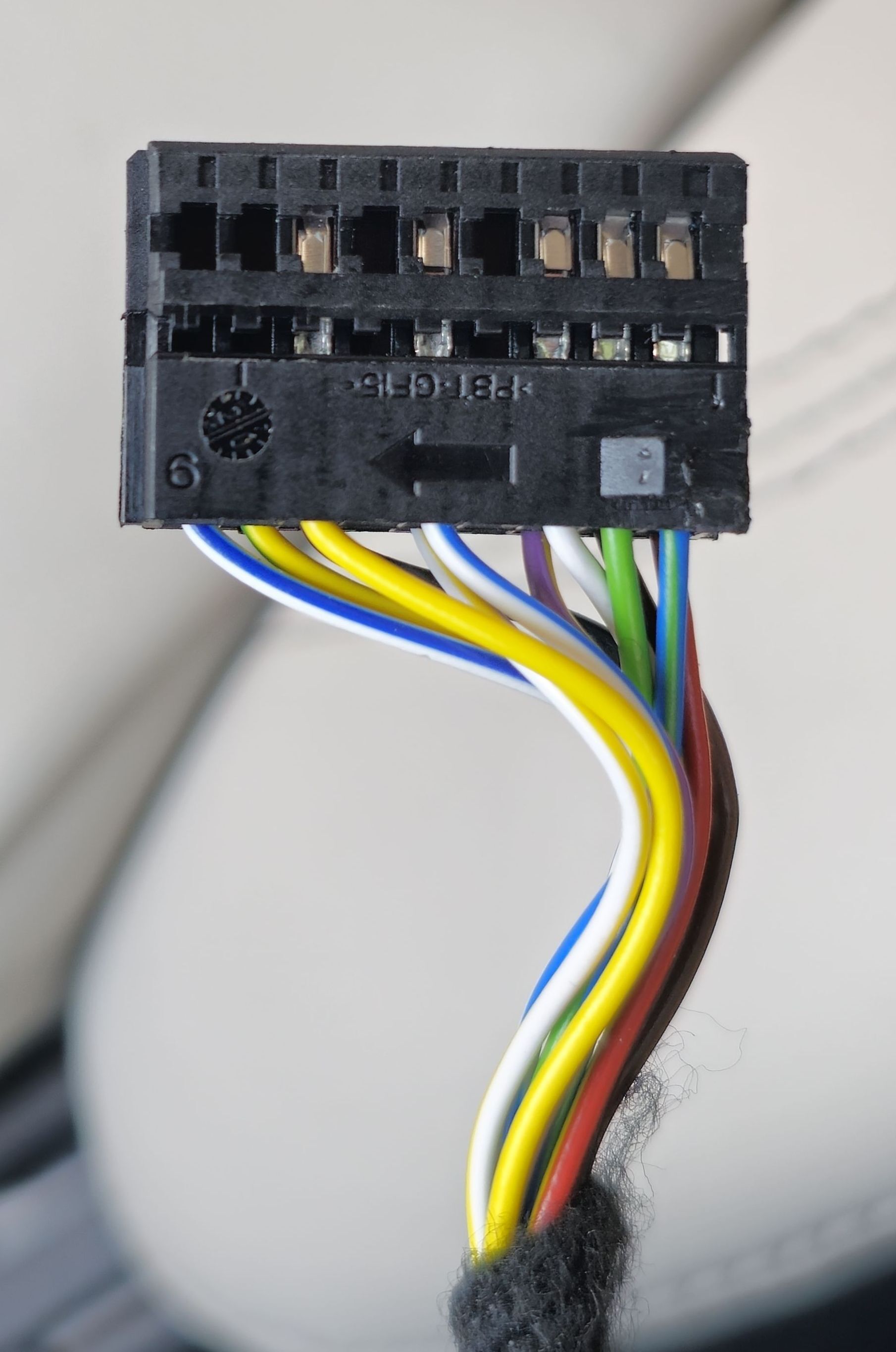 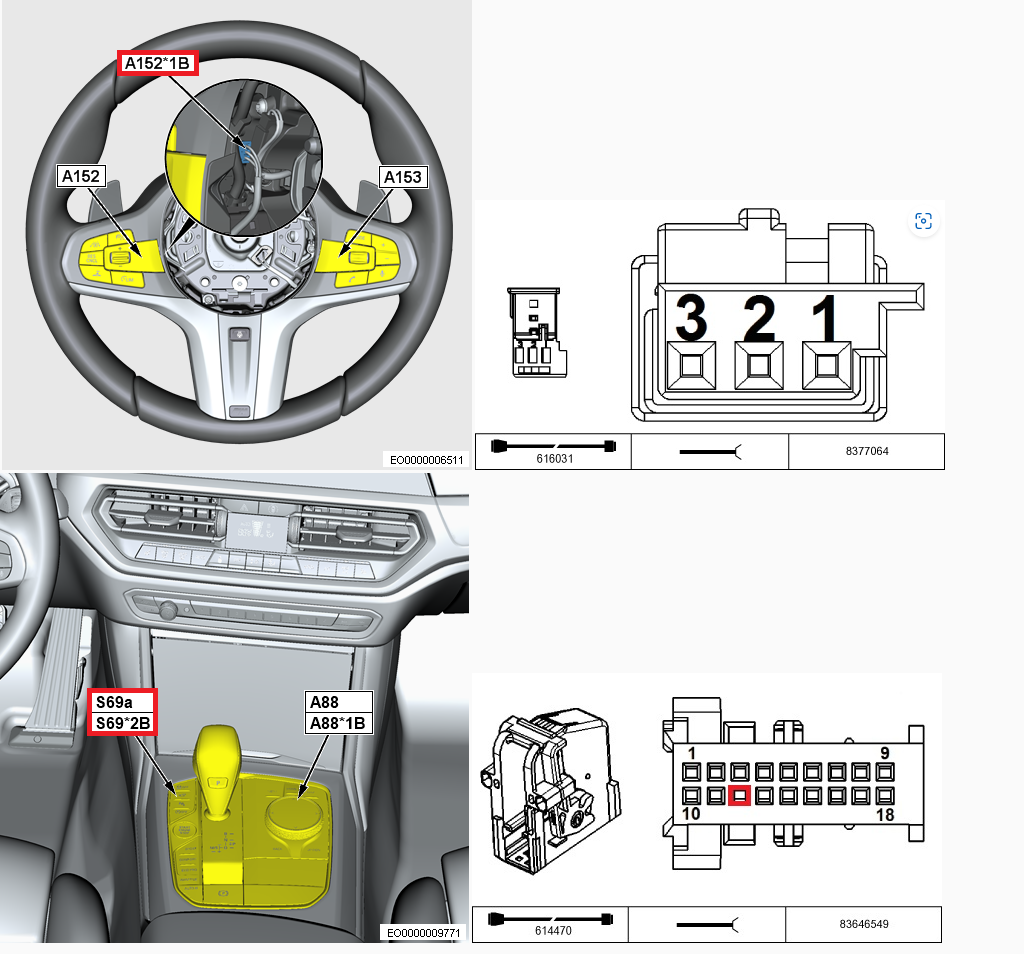 Thk  Last edited by nicodep; 06-11-2023 at 01:12 PM.. |
| 06-13-2023, 02:36 AM | #2 |
|
Private
 
52
Rep 75
Posts |
Hi,
Anyone to help me? I am looking for the wiring diagram of the main connector of the center console to control the changes of driving mode ... Thk  |
|
Appreciate
0
|
| 06-15-2023, 12:17 PM | #3 |
|
Major General
  5464
Rep 8,818
Posts |
Can't help you here but i suggest you pay for a 24 pass so you can download everything you need directly from BMW. I've done this before and was able to download the wiring diagram for the rear lights.
https://bmwtechinfo.bmwgroup.com/#/login
__________________
 |
|
Appreciate
0
|
| 06-18-2023, 01:35 PM | #4 |
|
Private
 22
Rep 74
Posts |
|
|
Appreciate
0
|
| 06-18-2023, 01:43 PM | #5 |
|
Private
 
52
Rep 75
Posts |
Thank @Alan l. for the Situi site I found my happiness
 Here is the electrical diagram of the console connector 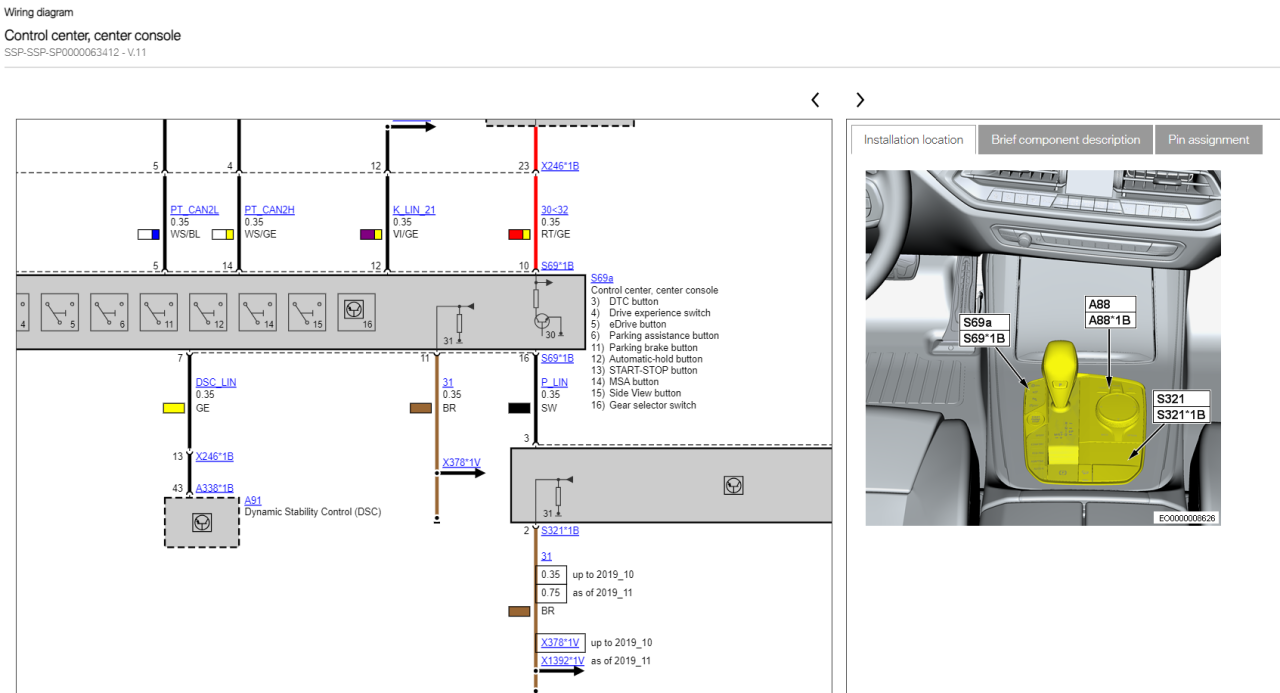 I completely modified the wiring to be compatible with an X5 G05, now it works!    |
|
Appreciate
0
|
| 06-20-2023, 08:54 AM | #7 |
|
Captain
    
199
Rep 799
Posts |
Interesting! Can you shoot a video of the M buttons in action? I wonder if I could do this mod on my G29 Z4.
__________________
Current: <pending> | '20 Z4 M40i
Past: 09 M3 Coupe DCT (sold) | 11 1M Coupe MT (sold) | 15 i3 REX (returned) | 15 X3 35xi (sold) | 16 M235xi Vert (returned) | 18 M3 Comp Ultimate DCT (sold) | 20 X5 M Comp (totalled) |
|
Appreciate
0
|
| 06-21-2023, 08:04 AM | #8 | |
|
Private
 
52
Rep 75
Posts |
Quote:
https://youtu.be/25TfU-sVl04  |
|
|
Appreciate
1
-cj-199.00 |
| 04-04-2024, 09:02 AM | #9 | |
|
Enlisted Member
 13
Rep 48
Posts |
RE
Quote:
Do you have some more info on the wiring cable ? Did you have to code anything ? |
|
|
Appreciate
0
|
| 04-14-2024, 09:07 AM | #11 |
|
Private
 
52
Rep 75
Posts |
Hi,
You need unplug yellow/violet cable from original idrive connector, position 13 To connect to yellow wiring switch And connect white instead in original connector position 13 See picture 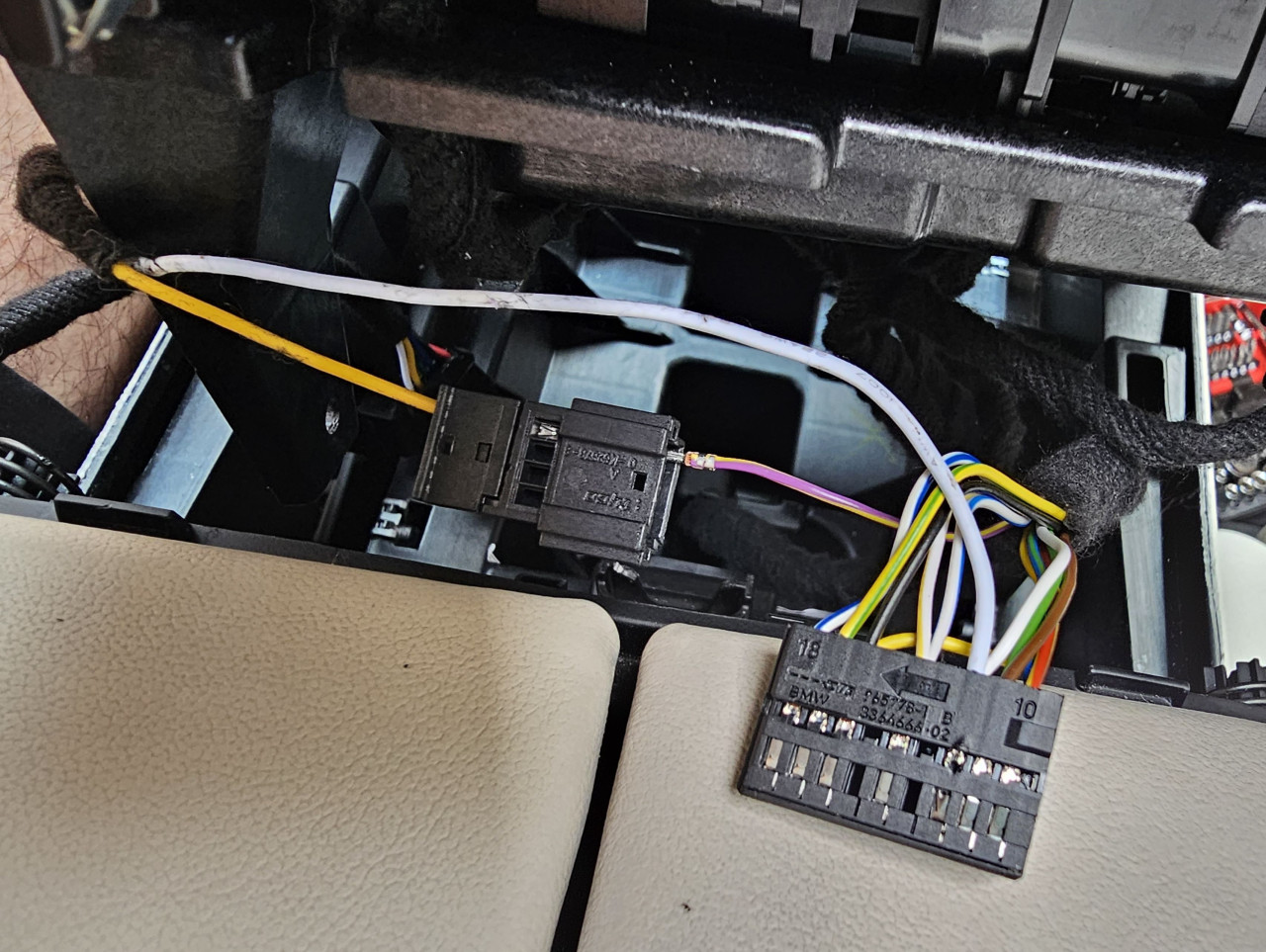  |
|
Appreciate
0
|
| 04-17-2024, 06:46 AM | #13 |
|
Private
 
52
Rep 75
Posts |
Hi,
here is each connector with the order of the wires     [IMG]https://i.ibb.co/hsRwHMK/c2.jpg/IMG]   |
|
Appreciate
0
|
| 04-17-2024, 07:04 AM | #14 |
|
New Member
0
Rep 9
Posts |
so the brown and purple I need to remove and I keep the white one
and on the other cable I remove the brown and purple one and I keep the yellow one The rest seems the same |
|
Appreciate
0
|
| 04-19-2024, 01:04 PM | #18 |
|
Enlisted Member
 13
Rep 48
Posts |
I am lost on this, bought a new carbon steeringwheel with M1 and M2 buttons.
After clearing faults in ista everything work but not the M buttons, i need to change cables in the center console ? Its not some coding that needs to be turned on with bimmercode or ista ? |
|
Appreciate
0
|
Post Reply |
| Bookmarks |
|
|