| 06-21-2023, 09:18 AM | #1 |
|
Lieutenant Colonel
 
281
Rep 1,524
Posts |
Key and profile issue
So we have one profile set on the car and we have 2 keys. When I unlock using my key, it automatically sets the profile.
When my wife uses her key, it does not select the profile automatically, instead it sets as guest. She has to manually select the profile. Any idea on how to fix? Do you have to link the key to the profile so it recognises it? |
| 06-21-2023, 10:49 AM | #2 | |
|
Major General
  
4656
Rep 8,700
Posts
Drives: eVeRyOnE mAD!
Join Date: Dec 2020
Location: neither here nor there...
|
Quote:
|
|
|
Appreciate
0
|
| 06-21-2023, 11:01 AM | #3 |
|
Lieutenant Colonel
 
281
Rep 1,524
Posts |
Is that the recognition setting?
When I selected key linkage, it made it worse as everytime on startup, I had to login using my username and password. |
|
Appreciate
0
|
| 06-21-2023, 11:34 AM | #4 |
|
Major General
  
4656
Rep 8,700
Posts
Drives: eVeRyOnE mAD!
Join Date: Dec 2020
Location: neither here nor there...
|
yes thatís it, but itís normal to enter your login credentials a few times. in 2y of ownership, that happened to me after updating i-Level to 11/2022 software. i just ignored it by hitting the BACK button upon confirming my driver profile loaded. after a few times, it stopped asking for them. Iíve found a telematics reboot can resolve the persistent login issue as well.
|
|
Appreciate
1
rlou83.00 |
| 06-21-2023, 11:39 AM | #5 |
|
Lieutenant Colonel
 
281
Rep 1,524
Posts |
But it's asking me everytime. If I press the back button it defaults to guest. The only way to select my profile is to login.
How do you do the telematics reboot? |
|
Appreciate
0
|
| 06-21-2023, 12:04 PM | #6 | |
|
Major General
  
4656
Rep 8,700
Posts
Drives: eVeRyOnE mAD!
Join Date: Dec 2020
Location: neither here nor there...
|
Quote:
telematics reboot: hold radio VOL button through three consecutive iDrive reboots. can release the button when you see the third startup screen |
|
|
Appreciate
0
|
| 06-21-2023, 12:07 PM | #7 | |
|
Lieutenant Colonel
 
281
Rep 1,524
Posts |
Quote:
Thank, will try this. |
|
|
Appreciate
0
|
| 06-21-2023, 12:38 PM | #8 |
|
Major General
  
4443
Rep 7,487
Posts |
Profiles or Personal Profiles should be easily found in your owners manual (thereís one built into iDrive, too). If you use the keyword search you can start typing in P R O F I L E to quickly find the section that describes how to set one up.

__________________
2015 F06 650ix Gran Coupe`(Moonstone/Cohiba Brown)| 2014 F15 X5 50i MSport (Space Gray/Mocha)
 Become a BMW CCA member! Click HERE to join and feel free to use my BMW CCA member #191509 as a referral.  |
|
Appreciate
0
|
| 06-24-2023, 06:37 AM | #9 |
|
Lieutenant Colonel
 
281
Rep 1,524
Posts |
So spent the last few days doing this. I managed to get my wife's key synced to the profile but now it doesn't work with my fob. It seems like I can only sync the profile to one fob.
Is anyone else having this Issue? |
|
Appreciate
0
|
| 06-24-2023, 09:44 AM | #10 | |
|
Major General
  
4656
Rep 8,700
Posts
Drives: eVeRyOnE mAD!
Join Date: Dec 2020
Location: neither here nor there...
|
Quote:
it used to be simpler where no login was required to assign driver profiles with the fobs, but now that some driver profile settings are stored in the cloud, each driver requires his/her own MyBMW account to establish a driver profile that the key fob can sync to. IOW, she needs her own MyBMW account. once established, you can sync her fob to her account using her login credentials. you can try this: download MyBMW app on her phone and log in with your credentials. add your vehicle. at one point, the setup will ask if this is a primary user or secondary user. assign her as a secondary user. ensure you are were assigned the primary user for the vehicle on your phone. now try and see if you can sync the keys to separate driver settings. i still don't think you can, though, because of the aforementioned account-profile login requirements Last edited by nZtiZia; 06-24-2023 at 10:01 AM.. |
|
|
Appreciate
0
|
| 06-24-2023, 09:58 AM | #11 |
|
Brigadier General
 
2720
Rep 4,336
Posts |
It's not an issue, that is the way it's designed to be. You can only have one drivers profile per key fob. Since all the key fobs that come with the car are identical looking, I put my first initial on the back of mine and my wife's initial on the back of hers. We then created our two independent profiles, synced them and all has been well ever since. She uses her key fob and the car adjusts to her settings and I use mine and it adjusts to my settings. We each have key fob faraday pouches so if I'm driving, her key fob is in its pouch in her purse. Works great.
|
|
Appreciate
0
|
| 06-24-2023, 12:04 PM | #12 | |
|
Private First Class
 
87
Rep 117
Posts |
Quote:
 |
|
|
Appreciate
0
|
| 06-25-2023, 03:29 PM | #13 |
|
Lieutenant Colonel
 
281
Rep 1,524
Posts |
Thank you all for the replies.
So I tried to create a separate profile for my wife. She downloaded the MyBmw app and tried to add the car. But she gets a message that the car can only be added to one profile. So I'm confused now. How are people setting up multiple profiles when I can only have one? 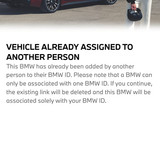 |
|
Appreciate
0
|
| 06-25-2023, 06:16 PM | #14 | |
|
Major General
  
4656
Rep 8,700
Posts
Drives: eVeRyOnE mAD!
Join Date: Dec 2020
Location: neither here nor there...
|
Quote:
you should be able to add the car to another profile. after I added the X5 in my MyBMW app (as primary), I added it to my wifeís MyBMW app (as secondary). when she got her 530e, I added it to her app (as primary) then added it to mine afterwards (as secondary) |
|
|
Appreciate
0
|
| 08-16-2023, 12:47 AM | #15 |
|
Registered
-2
Rep 4
Posts |
i have a similar but slightly different driver profile and BMW app linkage problem i am hoping someone may have some solution to...
here's the scenario: - i have a connecteddrive account under my name. - we each have mapped our key fobs to our individual driver profiles. there is no issue with the car recognising the key fob and using the correct profile - my wife and i each have the BMW app downloaded, and we each have our own separate BMW ID (using our own email addresses to log in). - up until a couple months ago, my wife could log into her myBMW app and send map destinations via 'Send to my BMW. the car would receive the destination request upon start up, when either key fob is used. - now when she attempts to send a destination via that 'send to my bmw' feature, that box is greyed out and a message is displayed "Vehicle not Mapped". i am awaiting a response from BMW and will try a hard reset but wondering if anyone has also encountered this issue? |
|
Appreciate
0
|
Post Reply |
| Bookmarks |
|
|